Geek Girl Report: DIY Fixes For Scratched CDs, Soaked Electronics, and Sticky Keyboards
Let's face it, despite our best efforts, electronics get broken. Discs get scratched, iPhones get dropped, and crud gets stuck in the keyboard. Sometimes, calling the repairman or replacing the device is unavoidable. But in some cases, you can fix the device yourself using stuff you have lying around the house, saving you money and extending the life of your electronics. Here's a few DIY repairs you can try.
Scratched CDs and LCD Screens
Nothing ruins a good CD or DVD better than a nice, deep scratch. But you might be able to recover it without having to buy a brand new disc. You may have heard that toothpaste can be effective in removing scratches on CDs, and for little scratches, it works pretty well. However, an even better option is to use a little Brasso metal polish. Just dab a little bit onto a rag, rub it into the data side of the disc, then buff it away with the other end of the rag.
Fixing a scratch on an LCD screen is a bit trickier. You can't completely remove it, but Vaseline does a pretty good job of covering it up. Wipe the dust and dirt off of the scratched area, then using a microfiber cloth, gently rub some Vaseline into the scratch.
Drying Out Wet Electronics
Water and electronics never go well together, but just because you accidentally dropped your iPod in a puddle or left your cell phone out in the rain (yes, someone I know has actually done this before...) doesn't mean it's game over just yet. If you act quickly, you can still save your wet electronics.
-First, turn the device off, and don't turn it back on until you've dried it out, as turning it back on while wet could cause a short in the device.
-Next, disassemble the device as best you can, taking out the battery, memory card, and anything else that can be easily put back in the device.
- Use compressed air or a small vacuum to either blow or suck the water out of the device. Do NOT use heat to dry out your device, as that can easily damage the delicate components in the device..
- To remove the leftover moisture, submerge your device and its components in a bowl of uncooked rice overnight. The rice should absorb whatever water is left over. The following morning, wipe off your device, put it back together and turn it back on.
Sticky Keyboards
First and foremost, unplug the keyboard. Then, you can either take compressed air to blow the dirt and crumbs out of the keyboard, or you can take a damp, lint-free cloth and wipe the keyboard clean, using a cotton swab for the hard-to-access areas. If you really want to go in-depth on your cleaning, you can actually remove the keys using a dull knife or flattened screwdriver and soak the keys in some warm water and dish detergent for 20 to 30 minutes. Just be careful when removing the keys, if you're too forceful with it, you can easily break the keys.
A quick word of warning: do-it-yourself fixes like these may void the warranty on certain devices. Before attempting any DIY repair, be sure and check the warranty first to see if it's worth doing it yourself.
More From News/Talk 95.1 & 790 KFYO





![The Geek Girl Report: Sci-fi, Shooters, Space Adventures And…Squids? A Look Back At E3 2014 [Part 1]](http://townsquare.media/site/192/files/2014/06/450394550.jpg?w=980&q=75)



