Three Essential Tips To Keep Your Windows 7 Or Vista System Virus Free
Chances are at one point or another, if your computer is connected to the internet, an attempt will be made to attack your computer with malicious software. Leaving your computer unprotected obviously means these attacks will be more successful, but there are a few steps you can take to even the odds. (more after the jump)
First of all, make sure you enable your firewalls. This aptly-named security measure is like your computer's bodyguard; it decides who gets to visit and when. If something odd tries to walk (or sneak) into your system, it’s going to have to beat the Firewall first. To enable firewalls on Windows, click the Start Button, then click on Control Panel, and then Security Center. Make sure the “Enable Firewalls” option is checked.
The second tip for keeping your system secure is turning on the User Account Control, or UAC. The UAC is like the guard dog of your computer system. When enabled, the UAC will prompt you any time there’s an attempt to make changes to your computer. For instance, if you try to download a game, it will prompt you to approve the action. This prevents mal-ware from making unauthorized changes and downloads behind your back. To enable UAC, go to Start, Control Panel, User Accounts, Turn User Accounts on/off and make sure you have selected to enable UAC.
Finally, make sure your security settings in your browser are enabled. Your browser is kind of like your personal assistant; it keeps track of pertinent material and ignores information from websites you don’t want to mess with. You can give your browser specific instructions on what you want to see and keep. We’ll use Internet Explorer as an example. To change security settings in the browser, click Tools, Internet Options, and then Security. This presents you with a list of options that allow you to manage security for web pages. Here you can manage add-ons, adjust trusted and restricted sites, disable or enable cookies, change browser history settings and activate your pop-up blocker. Each browser has a similar menu, usually found under the tools tab in the top bar.
These three security measures have been included in your system to help protect your information and your computers livelihood. By using these tools to step up the security, you fight half the battle against mal-ware. For more information on your windows system and more security tips, visit Windows.Microsoft.com
More From News/Talk 95.1 & 790 KFYO