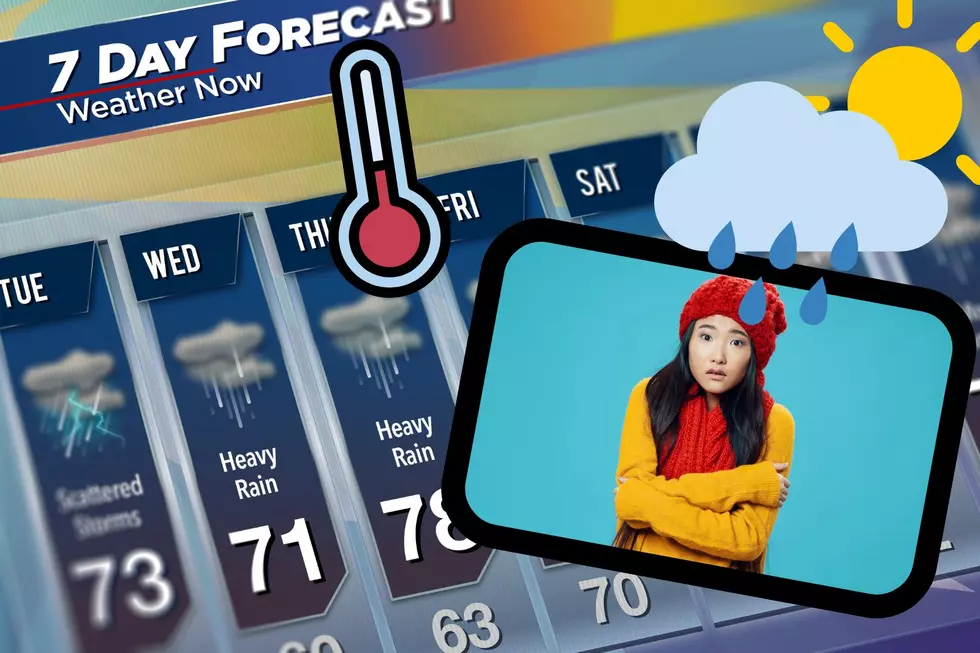Get Lubbock News First by Prioritizing KFYO on Facebook
There's a way to see more Facebook updates from KFYO show up on your news feed, and all it takes is a few easy steps.
A new update from Facebook allows users to prioritize the pages they've liked. By prioritizing KFYO on your Facebook news feed, you'll see more of our local news stories, interviews with politicians and incisive commentaries by Chad Hasty.
Here's how to do it.
If you're on an iPhone, make sure both the software and the Facebook app are updated. Then, click on the "More" button on the bottom row. Scroll down to the "Settings" section and click on "News Feed Preferences." Pick "Prioritize who to see first," find and select the KFYO icon, then hit "done."
If you're on a desktop computer, all you need to do is find KFYO's Facebook page, hover your mouse over the "Like" button and click the "See First" option.
And if you're using an Android device, go to the KFYO Facebook page, click "Following" and then select "See First."
More From News/Talk 95.1 & 790 KFYO