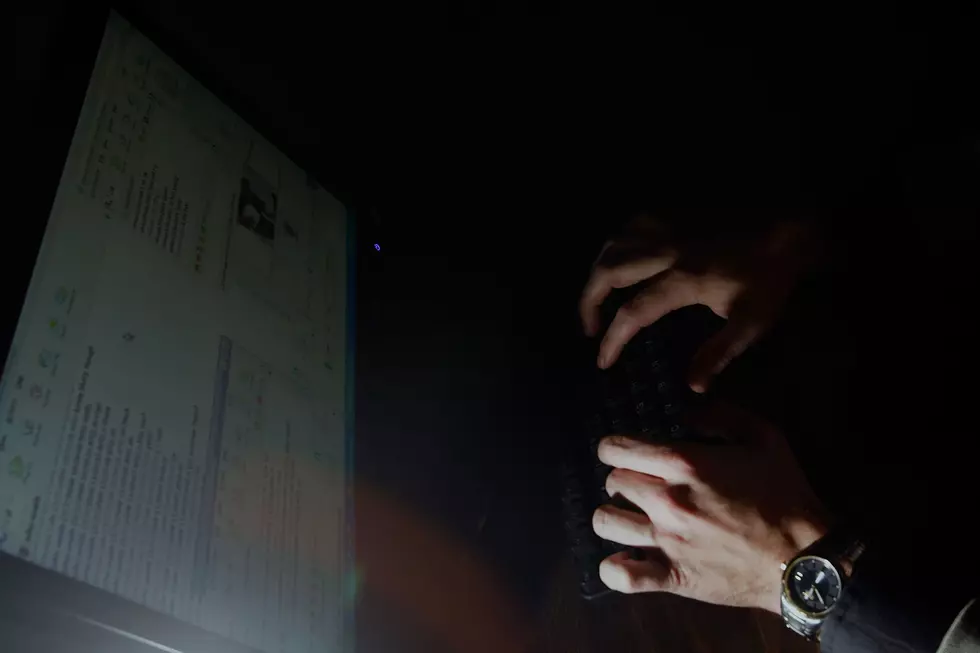Geek Girl Report: Is There A “Dislike” Button For Hackers? 4 Steps to Keep Your Facebook Account From Being Hacked
Ever gotten a really strange status update from one of your friends on Facebook? Sometimes, it just means your friend forgot to log out of Facebook and their buddies or kids decided to have a little fun with their Facebook page. But sometimes, it's not so light-hearted.Sometimes, it means that a hacker's gotten his hands on your account.
Getting your Facebook account hacked is downright terrifying, because not only do those hackers have access to all of your personal information, they also have access to all your friends, family, and anyone else in your friends list. Facebook already has some tools in place to help protect your account, but there are things you can do as well in order to safeguard your profile and stay safe of Facebook. Here's just a few tips to help keep your account safe from Facebook hackers.
1.) Enable Login Notification & Secure Browsing
Facebook has some pretty useful security features that, unfortunately, a lot of people don't know about. Two of the most useful features are Login Notification and Secure Browsing. Login Notification will notify you via cell phone when anyone, be they hacker or a friend, tries to log in to your Facebook account with your ID and password. Secure Browsing uses an encrypted "https" connection instead of a regular connection, which makes it much harder for hackers to access your account, especially if you're using it in a public place like a coffee shop or library. You can activate both features in the Security tab under Account Settings.
2.) Have a strong password and change it regularly
As I've said numerous times before, your password is your best line of defense against a hacker, whether it be on Facebook, E-mail or wherever. In general, a good password should be long, at least 8 or more characters, and should contain a mix of uppercase and lowercase letters, as well as numbers and symbols. Also, try not to use parts of your name in your password, or something easy to guess like "password" or "12345"
One good way of making passwords is to make it an acronym of a phrase related to the website that only you know. For example, you could say something like "My friend Susie posts 3 cat pictures every day." Taking the first letter of each word, you'd end up with the password "MfSp3cped." Whatever you decide to make your password, you also need to make sure that you change it on a regular basis and do NOT use the same password for all of your accounts.
3.) Be mindful of the apps you use on Facebook
All those apps and games on Facebook can be fun, but if you're not sure where they're coming from, you could be setting yourself up to be hacked. Remember, many of these apps have access to your picture, your networks and if you allow, it, your personal information as well. So be wary of the apps you have on Facebook, and which ones have access to your info. You can go to App Settings under Account Settings to check and see which apps have access to what info. If an app looks shady, or you don't know where it can from, you don't have to give it your info. And if you're not using these apps, it may be better to just delete them from your account altogether.
4.) Check your Active Sessions and don't forget to log out
While we're talking about Account Settings, there's one more handy feature you should know about: Active Sessions. This feature will show you where you've been accessing Facebook from and which device you used to access it (computer, cell phone, etc.) If you see an unfamiliar location or device listed, you can end that session immediately, which may very well save your account from being hacked.
And one final note: don't forget to log out every time you're done using Facebook. This may seems like a no-brainer, but exiting out of Facebook is not the same thing as logging out of it. Staying logged in on Facebook after you're done is basically leaving the front door wide open for hackers to steal your info, especially if you're in a public place. So don't just exit out, log out.
More From News/Talk 95.1 & 790 KFYO